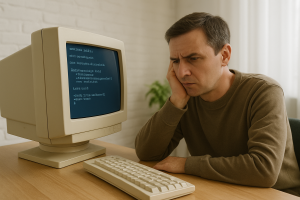 A frozen screen or slow computer can throw off your entire day. If you run a small business, you’ve probably tried to squeeze extra life out of old tech, but that often costs more over time.
A frozen screen or slow computer can throw off your entire day. If you run a small business, you’ve probably tried to squeeze extra life out of old tech, but that often costs more over time.
The Hidden Cost of Aging Equipment
Small businesses lose about 98 hours a year to slow or outdated systems. That’s nearly 12 working days gone.
An IT refresh plan keeps things running smoothly, reduces downtime, and protects your business.
Why It Matters
Waiting for things to break leads to:
- Lost productivity
- More frequent crashes
- Missed security updates
- Compliance issues
Planning ahead avoids these problems.
Smarter Refresh Strategies
- Replace as Needed: Don’t wait for failure. Replace aging gear gradually with help from your IT provider.
- Set a Refresh Cycle: Regular updates keep things predictable and reliable.
- Check Compatibility: Make sure your hardware and software still work well together.
Track What You Own
Use a simple spreadsheet to track:
- Devices
- Purchase and warranty dates
- Issues and assigned users
This makes planning and budgeting easier.
Your Next Steps
- List what you have
- Set business goals
- Talk to your IT provider
- Create a schedule
- Review it yearly
Stay Ready
A solid refresh plan keeps your business productive and secure. Need help? Wingman IT Services is here for you.
